My favorite secret weapon is a Chrome extension called Stylebot. I can change navigation, colors, and even compress whitespace!
After you install it, refresh your screen and open it using the CSS icon in Chrome. You can click on the element you want to change (or hide), and it has friendly buttons to make quick changes. It will save the style changes using the URL of the site. You can export and import the style mods and share them with other users.
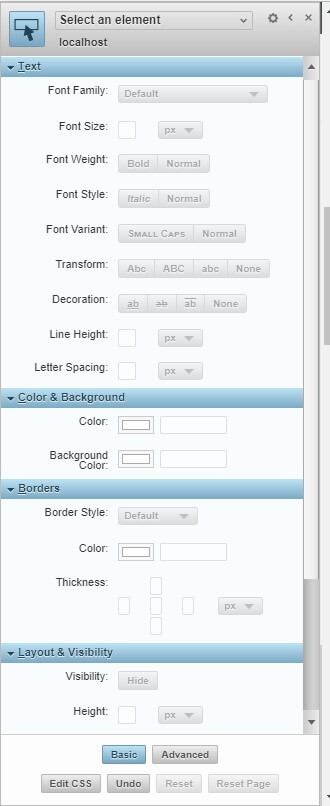
No comments:
Post a Comment